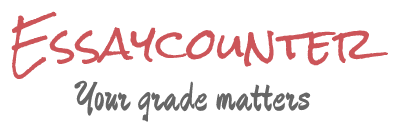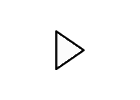Data Analyst Workflow and Roundtable power point.
Data Analysis “is the process of systematically applying statistical and/or logical techniques to describe and illustrate, condense and recap, and evaluate data.”[1] Data analysts work with spreadsheets, collections of spreadsheets (also called databases), and data analysis software. We typically use software by “pointing and clicking”. However, software can be “programmed” as well.
Learning Objectives
By the completion of this learning unit, you will be able to:
- Remember what data analysis is
- Understand the utility of causal models
- Apply causal models to your public problem
- Analyze data for patterns related to your public problem’s causes or effects
- Evaluate the utility of data analysis in explaining a public problem
- Create a “Data Analyst Highlight” slide
Assignment: Data Analyst Workflow
The purpose of the following tasks is to: learn about 2 data analysis software; read about causal models; create three causal models related to your public problem; and create a presentation slide.
STEP 1: OVERVIEW OF DATA ANALYSIS SOFTWARE
The purpose of this step is to introduce yourself to two industry-leading software for data analysis. You are not expected to use this software for this workflow, I just want you to know that it exists so in the future when you hear about data analysis, you will recall: “Hey, I remember there is data analysis software called R Studio and/or STATA!”
- Watch RStudio Overview (Links to an external site.)
- WatchTour of STATA 16 Interface (Links to an external site.)

STEP 2: EXPLORE CAUSAL MODELS
The purpose of this step is to read two short articles that explain causal models and the causal modeling process. This is important for you to read so that you can complete the next step of drawing or creating your own causal models related to your specific public problem.
- Read Youngblut, J. M. 1994. “A Consumer’s Guide to Causal Modeling: Part I.” (Links to an external site.) Journal of pediatric nursing 9(4): 268–71.
- Read Youngblut, J. M. 1994. “A Consumer’s Guide to Causal Modeling: Part II.” (Links to an external site.) Journal of pediatric nursing 9(6): 409–13.
STEP 3: IDENTIFY YOUR UNIT OF OBSERVATION
The purpose of this step is to consider what you are observing, before clarifying the relationship between cause and effect.
You need to think about the unit of observation your public problem affects. Units of observation are the objects that are affected by the public problem, which can be people, school districts, cities, counties, states, or countries.
- What is your unit of observation?
STEP 4: DRAW/CREATE THREE CAUSAL MODELS RELATED TO YOUR PUBLIC PROBLEM
The purpose of this step is to apply your knowledge of causal models to your specific public problem. The way you apply your knowledge is by drawing three causal models using pen and paper, or creating three causal models using software, such as Microsoft Word SmartArt or Google Draw.
Draw using pen and paper or design using art/draw in document editor (ex. Microsoft Word SmartArt or draw.io (Links to an external site.)) three causal models related to your public problem.
- Causal model #1 drawing
- Causal model #2 drawing
- Causal model #3 drawing
While we are using the language of “causes” and “effects”, there are other terms that are more appropriately use in analyzing causal relations. Causes can also be known as “independent variables” or “treatments”. Effects can also be known as “dependent variables” or “outcomes”.
STEP 5: CREATE YOUR “DATA ANALYST’S HIGHLIGHT” PRESENTATION SLIDE FOR YOUR PRESENTATION
The purpose of this step is to reflect on these steps by explaining what you liked or disliked about the process, place one or more of your drawn/created causal models in a presentation slide, and find a data table, chart, or graph related public problem and placing it a presentation slide.
- A Google Slides Presentation template (Links to an external site.) is available to assist you in preparing this slide and your presentation.
Answer preview:
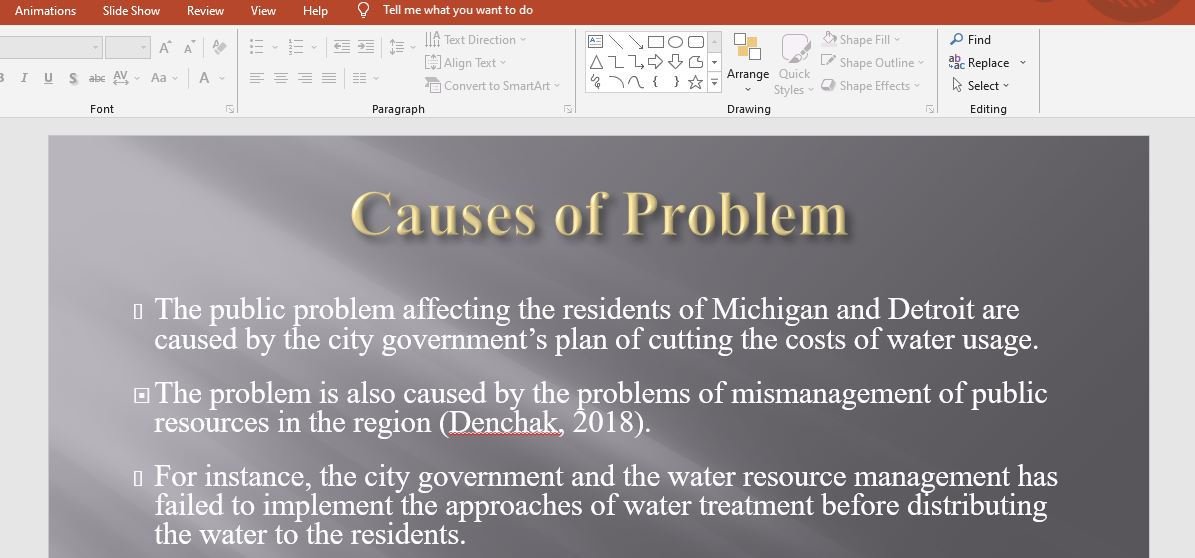
slides:13