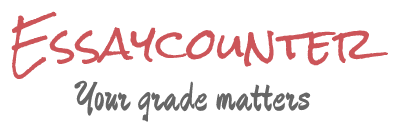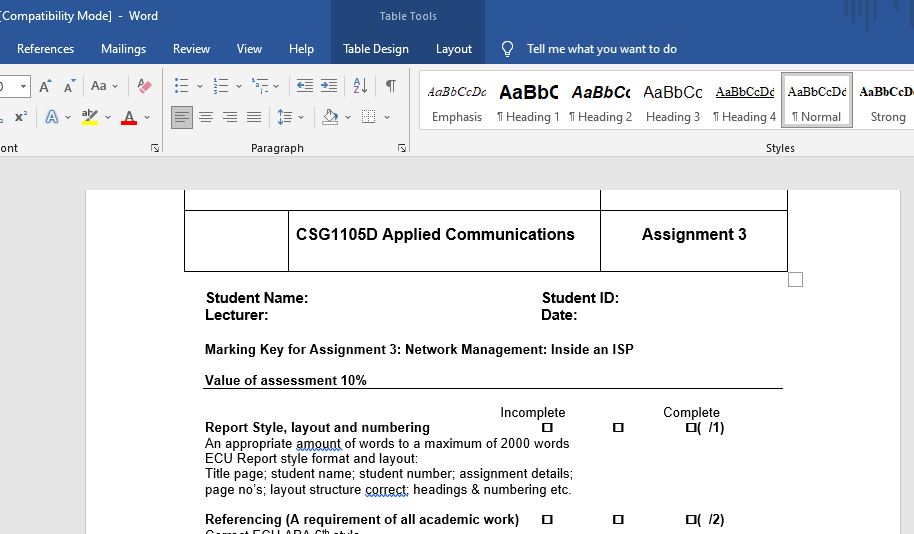-
Applied Communications
- Order Summary
- Type of assignment:Essay
- Academic level:Specialized Level
- Referencing style:APA
- Number of sources:5
- Subject:Computers
- Client country:Australia (UK English)
Assignment extract:
1- assignment about …….its topic
2- marking key
3- its same assignment but not completed ………………………
i would like new ideas …….because last time i get 7 out 15
On completion of this assessment students should be able to:
- 1. Explain the basic types and components of data communications networks;
- Discuss the importance of network models based on layers and the role of network standards;
- Explain the nature and structure of the Internet as a communications channel;
- Analyse and evaluate emerging data communications technologies.
Assessment 3 – Network Management (Inside an ISP) task details:
- Read Inside an ISP and Troubleshooting Techniques on pages 314 to 318 of the set text book for the unit;
- Refer to Figure 10-19 on page 315 of the set text book for the unit;
- Further research fault tolerance and read pages 819 to 824 of the set text book for the unit;
- Provide complete and accurate references.
With reference to Figure 10-19, which illustrates the network of a small ISP, format your answer into a report and discuss the following:
- Re-design and draw a new physical network diagram showing your network and fault tolerance improvements for the ISP, including all hardware devices as required;
- Discuss the ways in which fault tolerance can be added to a network, and why;
- Describe your design including any advantages and/or disadvantages relating to your suggested improvements;
You may need to make some assumptions about the resources available to the ISP.
Submission Instructions:
This assignment must be submitted in Microsoft Word or written to a PDF file. The diagrams must be electronically produced in MS Word. If you use any other product for the diagrams, write the diagrams to an image and insert the image into your MS Word assignment. Only one document is to be submitted inclusive of all diagrams and text. Assignments not in the specified electronic format will not be marked (as they cannot be opened and read).
- Additionally, students need to ensure that the file they upload is not corrupt and does not contain malware. A corrupt document, or a document submitted with a virus cannot be opened, and therefore cannot be marked. A mark of zero will therefore be awarded the assignment. Please verify that you have uploaded the correct file.
Submission Requirements
- Type your assignment in Microsoft Word or write it to a PDF document if you use any other text editing package. Upload your electronic file of your assignment up to the Moodle portal.
- Only upload one document, inclusive of all images, tables and references. No compression is required, however if it speeds up your uploading of the document, then you may zip the file.
- Name your file as follows: Unitcode _StudentID_ Surname.doc
For example: CSG1105D_AWAWA03_SMITH.doc.
Answer preview:
Word: 950